
Abandon all hope: 39 ways to die!
Growing up, the first taste I had for interactive media was through “Choose Your Own Adventure” books, which ended each scene with a choice that the reader must make. One choice may continue the plot-line, one might take you on a tangent, and the third would lead to certain doom. Each book varied dramatically in complexity and usually boasted on the front cover the vast number of possible endings… of which, most were death or detention.
I loved those books. I loved taking the wrong turn in “The Cave of Time” or outrunning the mummy in… whatever the one with the mummy was called. And last year, I decided to create my own interactive story–as an experiment–using the most narrative-hostile environment I could think of: Twitter. (Skip to the adventure)
Given that Twitter limits all content to just 140 characters, how could anyone write a meaningful narrative, much less an interactive one? That was the challenge. And here was my solution:
Planning
Obviously the story would have to be broken across multiple tweets and linked by shortened URLs. In the case of choices, I may need to tweet two or even three URLs at once. I needed to use the most compact URL shortener I could find. I chose is.gd because it only used 18 characters apiece.
Then, I needed a way to efficiently write and edit in only 140 characters. I tried many word processing apps, but none could give me realtime character counts in a helpful way. I settled on using spreadsheets. I could write in one cell, and have another cell give me a realtime character count. It was brilliant and got me started.
I ended every tweet with “hxxp://is.gd/xxxx” as a placeholder for the link to the next tweet, giving me a mere 122 characters for exposition.
Once the story began branching more and more, however, I realized that Google Spreadsheet was not sufficient for giving me an overview of the story. I couldn’t follow how one tweet would branch out to two or more possible other tweets.
Enter Apple’s Numbers app. I won’t go into too much detail, but the brilliance of Numbers is that it allows you to compose separate “workbooks” all on a single page and draw lines between them. It’s like flowcharting with spreadsheets, and exactly what I needed.
I completely wrote out Chapter One, comprised of 41 tweets, and nine key choices, and then came face-to-face with another challenge.
Changing Background Images
 To make things even more difficult, I decided that I wanted to be able to change the background image to suit what was happening in the story. If you’ve ever used Twitter, you know that isn’t possible. Well, not unless you created multiple Twitter accounts and set each one to have the specific background image you wanted.
To make things even more difficult, I decided that I wanted to be able to change the background image to suit what was happening in the story. If you’ve ever used Twitter, you know that isn’t possible. Well, not unless you created multiple Twitter accounts and set each one to have the specific background image you wanted.
So that’s what I did.
In my case, I wanted seven different backgrounds. So, I had to create seven different Twitter accounts with seven different email addresses. I don’t have seven different email addresses, but I happened to know that GMail lets you add periods anywhere to your email address and it will treat them like aliases. So: no.body@gmail.com aliases to nobody@gmail.com, but Twitter accepts them as separate.
So, if you’re interested, I recommend using GMail for this kind of thing.
Tweeting in Reverse
At last, I was ready to posts all my tweets. But then I hit a snag.
How was I going to use shortened URLs to other tweets if those tweets weren’t posted yet? Well, you can’t. [edit: I have since found a shockingly easy way to accomplish this] I’d have to post the entire story in reverse, such that the “next” tweets would already have a URL to point to.
Given that there is no way to edit tweets you’ve already tweeted, the entire night of posting was nerve-wracking. Everything had to be perfect. If I messed up a single URL, I’d have to delete whole swaths of the story and re-post it all. This is why pre-planning for something like this is critical.
Post Mortem
I’m pleased with the final result, save one annoying problem: by default, Twitter opens all links in a new window. There is no way around this from my end, except to inform people on the profile page that holding the command-key down as you click a link opens the next tweet in a tab instead. It’s unfortunate, and hurts the scalability of any Choose Your Own Adventure story on Twitter.
Nevertheless, the response to-date on The Live Shifter has been positive, so there may be a Chapter Two yet.
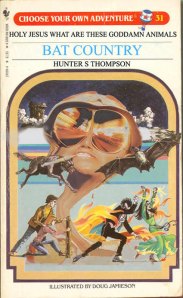 If only I could crack the new window problem… maybe if the shortened URL launched a page with script to identify the parent window and redirect it to the next tweet… I’m sure some creative person could find a workaround.
If only I could crack the new window problem… maybe if the shortened URL launched a page with script to identify the parent window and redirect it to the next tweet… I’m sure some creative person could find a workaround.
At any rate, dear readers, if you’re crazy enough to try it, I heartily recommend giving Twitter-fiction a go. Consider the 140 character limit as a challenge to keep you from writing lazily. And there is plenty of untapped potential!
I’ve already proven that it can be done within the context of Twitter alone. What other service could we integrate into the story? What about 12seconds.tv for a bit of video? Or a cleverly hidden Wikipedia entry (or Google Knol since fewer people seem to use it).
[Update: This may become a follow-up post, but during the development of Chapter 2, I realized that if I simply created my own personal short URL for Live Shifter, I’d be able to extend and maintain the narrative more easily. Beginning with Chapter 2, I will be able to add more choices, characters, and plot-lines to the story after the fact and even dynamically alter what choices are presented and when, at times based upon the choices you’ve previously made. Like I said, I’ll probably cover it more in-depth in a future post… It’s cool stuff. ]
[Update 2: Based on my latest insights, I rewrote and reposted the original story using my new URL shortener, shft.cc.]



Great article. There is *one* way to create a shortened link to a non-existent tweet, though… Use Bit.ly’s named links. Create your tweet with a link to a nonexistent Bit.ly URL like “http://bit.ly/lvshft79.” Once all your tweets are written, create the shortened links with the custom names you predefined.
One extra step, but definitely less nerve-wracking than posting everything in reverse.
Ahhh, that would’ve been beautiful. And I could have had tracking as well. Of course, the URLs are longer, but maybe that would still be worth it. Thanks for the tip.
[…] How to write Interactive Fiction for Twitter « total cruft (tags: twitter interactive fiction interesting toread) […]
[…] This post was mentioned on Twitter by AWooldridge (storyt), Shannon Hubbell. Shannon Hubbell said: How to write Interactive Fiction for Twitter http://bit.ly/biNVEo […]
[…] This post was mentioned on Twitter by garykemble, Carol R. Carol R said: @thelastlunatic @diannagraf Have you seen this? http://bit.ly/dBzqTd Creative, interactive fiction writing on Twitter. […]
[…] based on R.L. Stine’s beloved middle-grade horror series. In other updated classics.. you can “Choose Your Adventure” on Twitter now. Also Penguin UK’s online teen book community Spinebreakers partners with a theater company to […]
[…] in all sorts of ways on the web. We covered the YouTube version last year, and now, Karl Teidemann has a great post about his experience writing interactive, CYOA-style fiction on Twitter: Growing up, the first […]
[…] ♥ ♥ Neat write up about a guy who wrote an How to write Interactive Fiction for Twitter. – “Choose Your Own Adventure” on […]
I tried something similar on Twitter a while ago and ran into the same frustrations of having to work backwards. I decided to use the bit.ly custom URLS as part of the story. If you want to try it out, http://bit.ly/START_HERE
Well done! I like how you used custom URLs to describe the choices themselves. You also have an impressive number of choices. Are you interested in making more adventures?
Hi I took a bit of a diferent approach to writing my fiction on twitter. I had multiple characters tweeting and in the end just sorted all the tweets of mine and my followers(through excel) and made up a web page. This is how it looks http://www.inepd.org/CharityEvents.htm
Absolutely fascinating! And I love your insights into the mob behavior on Twitter.
Do you think you’ll produce another interactive story?
I had another story I wanted to run but just don’t have time to work it out. The other thing with Inepd was that it combined a website, blog and the twitter characters which gave the whole project some authenticity. I was going a bit mad by the end playing so many characters. Many of the audience have also been pretty upset with seeing there interactions with may character turn up in the twitter stream.
I was glad I found your blog. I just hadn’t seen people discussing this sort of fiction.
I am impressed with the length you went to across the site, blog, and real-time tweeting. That must have been very time consuming.
I hope you find the time to do more.
I’m glad you found me, too! I’ve got some interesting tricks that I am testing out in the future chapters of my own project. I aim to post any worthwhile insights and behind-the-scenes as I progress.
Didn’t read all responses, so sorry if someone already mentioned…wondering if you could use TweetChat to accomplish some of this without having to have different windows, etc.?
That’s an interesting idea. I’ll look into it. Anything to abolish those pop-up windows and tabs.
[…] Own Adventure” books, which ended each scene with a choice that the reader must make….Show original Like this:LikeBe the first to like this post. Categories: Uncategorized Comments (0) […]